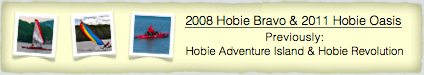To the best of my knowledge, a photo cannot be inserted directly into the message body.
One way that I've found to post photos is through facebook. I regularly put my photo's up on facebook and wondered if I could use the same pictures here without sharing all of my personal information with you fine people on this forum.

Turns out I can.
(I have an Apple computer, but I'm sure things work similarly with a PC)
If I right click my pictures on facebook, I get the option to "Open Image in New Window"
When I choose that option, a new window opens with just the image, and none of the facebook info. From there, I copy the address bar from that window, and post it in between the brackets "{img][/img }" link, and bingo, the picture is posted here, without my personal facebook information.
Don't know if that helps, but I know that a lot of my friends post their pictures on facebook anyways, and this would save someone from posting the pictures to another site just to show them here.
(Of course the problem is that you can do the same thing with anyone else's photo's, so if they set their privacy to "Only Friends" then as a friend of theirs, you can take that photo and show it to the world on a forum like this.)